FINALLY! A Guide That Breaks Down All The Steps You Need To Build A Website!
Inside Website Wizardry, you’ll find a two-part workbook packed with clear, actionable, and easy-to-follow instructions, accompanied by over 113 detailed screenshots to make building your site completely fool-proof!
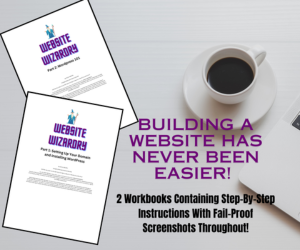
Every Aspect Of Building A Website Covered In Easy Steps
Imagine having a fool-proof blueprint that holds your hand through the entire process, from choosing the perfect domain name to launching your live website. With Website Wizardry, that's exactly what you get.
Buying a Domain and Hosting:
This section guides you through purchasing your domain name and hosting. You'll discover why a shared hosting plan with an SSL certificate on Namecheap is your best starting point.
Permalinks:
Understand the importance of permalinks and choose a valid structure that is SEO friendly (e.g., post name).
Setting Up Nameservers:
After purchasing your domain and hosting, you'll need to set up the nameservers to point your domain to your hosting provider. The workbook provides comprehensive instructions for doing this in your Namecheap account.
Themes:
Explore how to install and customize a theme to match your website's visual identity.
Creating A Website Email:
You can create a professional email address for your website using your domain name. The workbook walks you through this process in cPanel.
Creating Pages:
Add essential pages like "About Us" and "Contact Us" to your website along with other legal pages using a helpful plugin.
Installing WordPress:
This section explains how to install WordPress on your website using the Softaculous Apps Installer in cPanel. It highlights the importance of choosing a strong username and password and creating a secure admin email address.
Menus:
Organize your website's navigation by creating menus and assigning them to different locations.
Logging in to WordPress:
Once WordPress is installed, you'll learn how to log in to the WordPress admin panel using your admin URL, username, and password.
Posts & Categories:
Craft engaging blog posts and categorize them effectively to improve your website's structure and search engine visibility.
General Settings:
Learn how to change your site title and tagline, set a site icon, and adjust time zone and date format settings.
This Guide Includes Everything You Need!
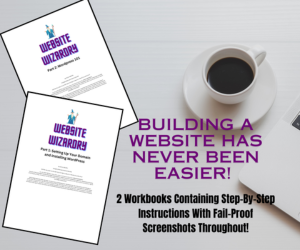
Become A Website Wizard And Build Your New Website Today!
IMPORTANT: Your FREE Guide will be delivered to the email address you insert below!
Copyright © Company Name. All Rights Reserved.
Copyright (c) Adrian Ratcliffe - All Rights Reserved
